CONTENT MANAGER FOR THE PREPARATION AND MANAGEMENT OF TICKET VENDING MACHINE CONTENT
With the krauth technology Content Manager, dynamic content such as slide shows, screen savers, scrolling text or videos can be easily displayed and managed on ticket vending machines. The Content Manager is a web application and can be accessed via any web browser. For this purpose, the web pages of the ticket vending machine (vending machine interface) are equipped with predefined content sinks in which the content created in the Content Manager is later embedded. The Content Manager is available to all devices where it can be accessed via web pages.
Installing the Content Manager
Content Manager is a client-server model that consists of a server component and a client component. The server component must be installed on a server and allows users to create, manage, share content and group devices together. The client component is placed on all vending machines and downloads content from the content manager server and embeds it into the ticket vending machine screen.
In order to be able to display dynamic content on your ticket vending machines, the ticket vending machine GUI masks must have so-called content sinks. krauth technology can add such content sinks to existing GUI masks on request. Content sinks are permanently defined areas on the ticket vending machine page in which content can be viewed. This must be taken into account when creating the ticket vending machine masks. The content manager provides the content for display on the ticket vending machine masks.
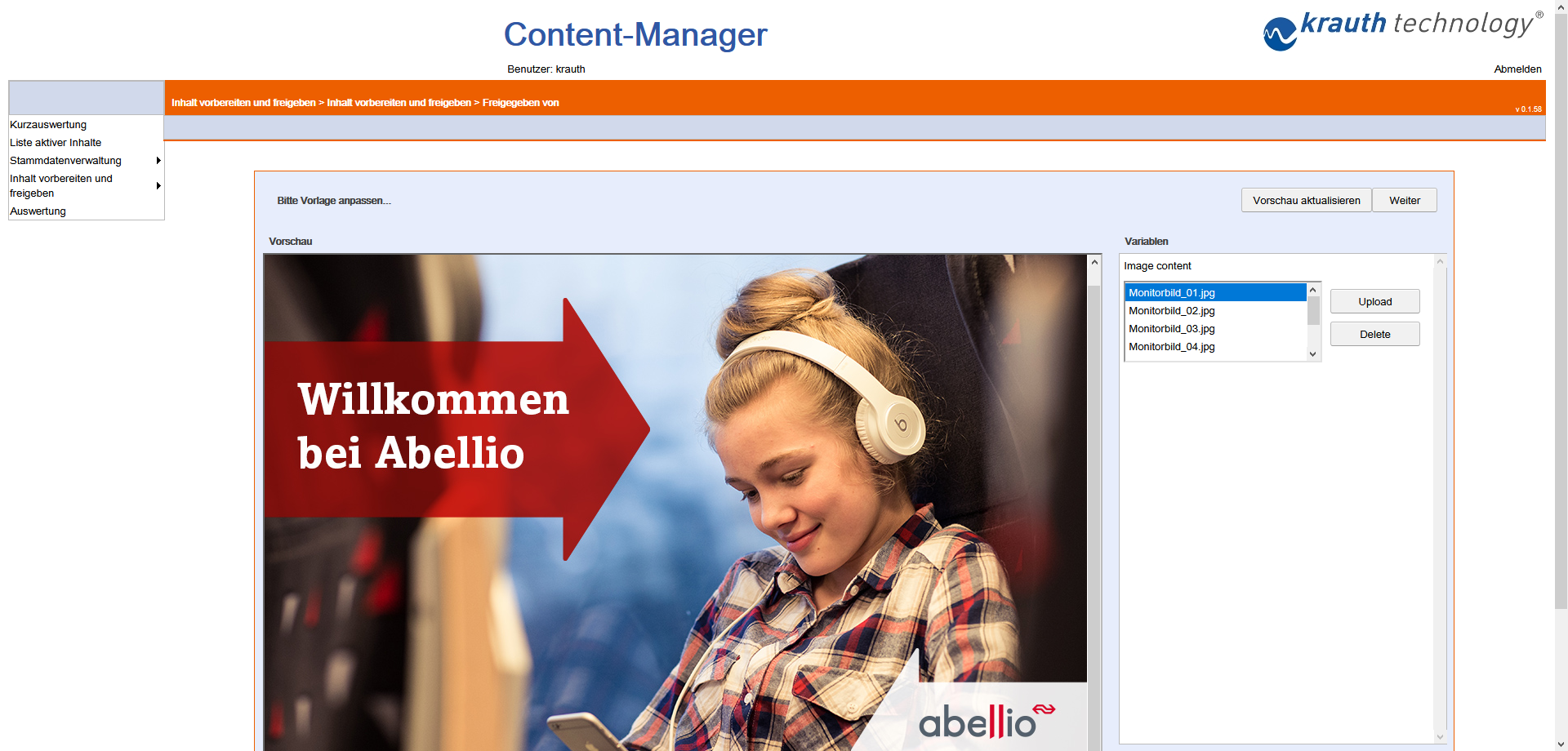
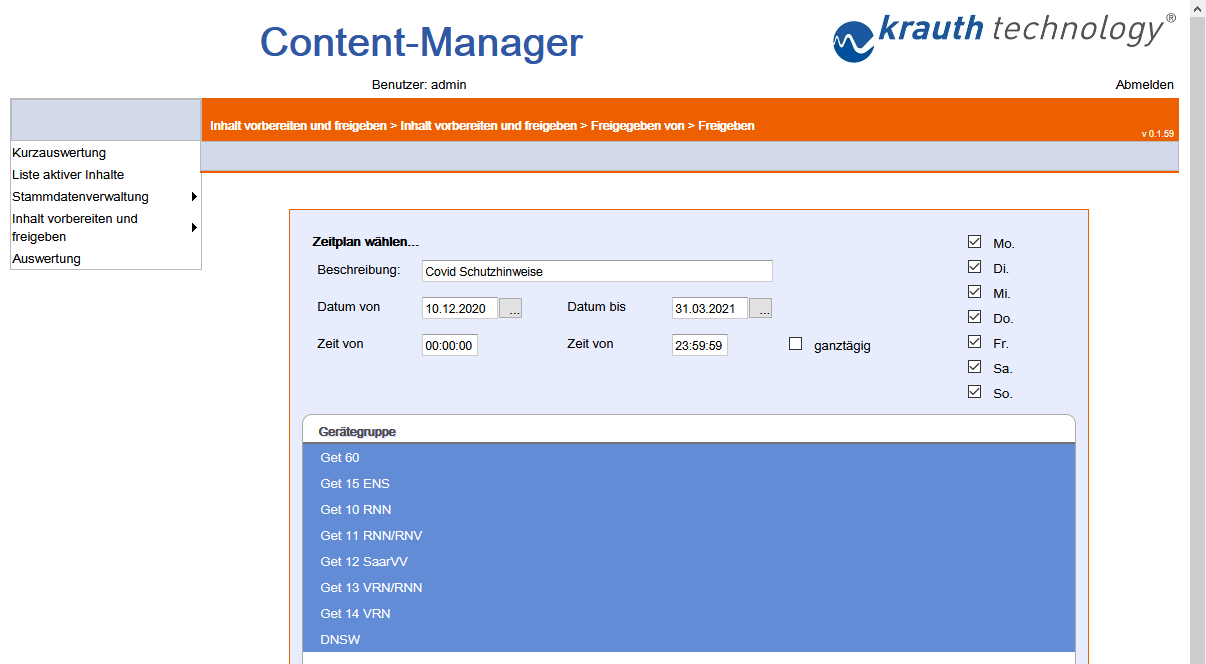
Easy content management in the Content Manager
Individual content can be created and managed in the Content Manager. When you set up the Content Manager for the first time, you will receive content templates for all content types (e.g. scrolling texts, slide shows and screen savers) that can be used on the ticket vending machines. The content templates on offer can be easily customized before final release. In addition, you have the option of specifying in a display plan when and which content is to be displayed on the target devices.
Functions of the Content Manager
Overview of individual menus
List of active contents
This function lists all content that is released at the time of the query. Each content is specified with name, runtime and release date. A filter option can be used to filter currently valid content and in preparation for future valid content.
Master data management
In the "Master data management" menu, content sinks, device types as well as device groups and devices can be managed. In order to be able to use the master data management, extended rights are required, which can be assigned when creating the user account. If required, krauth technology can adjust rights for existing users.
Prepare & share content
In the "Prepare and share content" menu, existing content templates can be managed and new templates uploaded or deleted. In addition, content can be prepared for release and subsequently released here.
Do you have questions about our content manager system for ticket vending machines?
Our sales team will be happy to advise you and answer all your questions